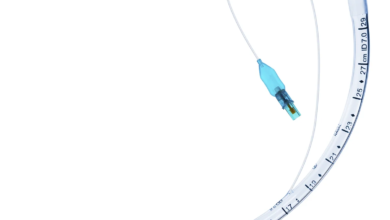The difference between a Touch Monitor & a Touch Screen.

The touch screen is a display that can double as an input method. The touch screen allows users to interact with computers through touching images or words on the screen. The screens are pressure sensitive and record any touch with a stylus or finger. To aid users in using gadgets, images or text can be displayed on touch screens.
These are the three essential elements of touch screen technology that make touch screens function:
Touch Sensor: The structure of the touch sensor will vary depending on what type of touch screen is being used. Its job is to detect any genuine touch. This is any contact made with a finger, hand, or other object.
A controller is a small card that can be used to control the device’s PC. It gives the software the location of the touch.
Drivers for Software – Drivers allow the software to communicate with the touch screen. These drivers are created using the C programming language.
Although it may look simple, there are many layers that differentiate input. The hard protective layer protects the touchscreen technology and components of the display. By pinching or spreading two fingers together, you can zoom in and out of many touchscreen applications. Multi-touch touchscreen technology has made touchscreens easier and more intuitive than ever before. The success of the iPad and other tablet computers is no doubt due to advancements in touchscreen technology.
Touch Monitor
A touchscreen monitor allows you to use your finger to navigate the screen or use your apps. This can be useful when you give a presentation, allow customers to search for products in your self-service warehouse or use a cash register system. The touchscreen monitors can be used in the home and office. Touchscreen monitors are becoming more common in many industries, such as the financial, retail, and restaurant sectors.
A touch monitor for business allows users to input commands and move the cursor using their fingers. Touch screen monitors allow users to interact more intuitively and quickly with the content. Touch screen technology facilitates collaboration by allowing multiple users to interact on a single monitor using only their fingers. Touch-enabled monitors are preferred by users over those that do not support touch. A touch display allows users to interact with the device and frees up counter space.
You can input information on touch screen monitors, and receive it from one peripheral device (usually a monitor monitor screen). It is possible to input data and receive information directly from the touch screen monitors without having to use a mouse or keyboard.
Touch screen monitors can be found in a wide range of appliances that require input and/or receipt information. These include ATMs, PDAs and ATMs.